
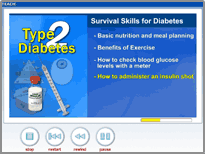 |
TEACH:diabetes engages students through highresolution, full-screen digital videos. Interactive test questions and surveys spread throughout the course gather valuable data on students' progress through the subject matter. Interaction with the software is facilitated through a userfriendly touch screen interface designed for people with little to no computer experience. |

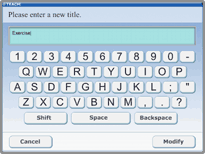 |
Complete administrative features are a touch away. Diabetes educators can create student accounts, develop customized curricula, and print reports without ever touching a keyboard or mouse. |

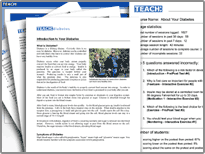 |
Both students and educators will benefit from the software's printing ability. All the major subjects that are covered in the course are also covered in take-home handouts that print out when a student ends a learning session. These handouts provide a convenient reference that reinforces the material covered during a learning session. Additionally, educators can print out various reports showing the current status of any individual student or the entire student population. |

The key features of TEACH:diabetes include:
- A portable touch screen kiosk optimized for hospital use.
- Interactive video-based diabetes education software.
- Administrative software for patient tracking and reporting.
- Operable with little or no computer experience.
- Customizable curricula allows educators to build individualized lessons plans.
- Easy patient account setup, education tracking, data collection and reporting.
- Engaging content incorporating high quality digital video, narration, and graphics.
- Self-paced education format able to span multiple learning sessions.
- Generation and printing of reports as well as take-home material for students.
- Subscription based pricing model.
- Incentive for system usage through possible hospital cost reimbursement from insurers.

Additional Features:
TEACH:diabetes was developed from the ground up to be an effective and efficient tool in setting up or enhancing your own in-house diabetes education program.
- The TEACH:diabetes system comes complete and ready to operate out of the box with minimal setup required.
- Industrial grade hardware and functional design allows TEACH:diabetes to integrate smoothly (and aesthetically) into any professional environment.
- A variety of technical support plans are available should you need assistance.

Educate One or One Thousand:
TEACH:diabetes scales to meet your educational needs. Easily manage small or large student populations and identify and correct deficiencies in their diabetes knowledge. Larger installations will benefit from TEACH:diabetes' network ready design allowing for centralization of student data and custom curricula. The advanced reporting features allows you to assess an individual's progress or the progress of an entire group.

Stay ahead of rapidly developing advances in diabetes:
Through the TEACH:diabetes subscription plan, you'll receive regularly scheduled updates assuring that the education you provide is both timely and relevant.

Customized curricula means providing targeted education AND receiving constructive data:
TEACH:diabetes comes with several pre-defined curricula and provides a simple interface for designing your own. Custom curriculum can be used to administer tests and surveys so you can gather information as well as provide focused education and review.

Enhance, not replace, your existing diabetes education program:
TEACH:diabetes is extremely useful when used in conjunction with live one-on-one or group educational sessions. Use TEACH:diabetes to give your student population a common base level of exposure to the material and identify their strengths, weaknesses and interests BEFORE any live interaction. Then use TEACH:diabetes again to evaluate their growth.
|

